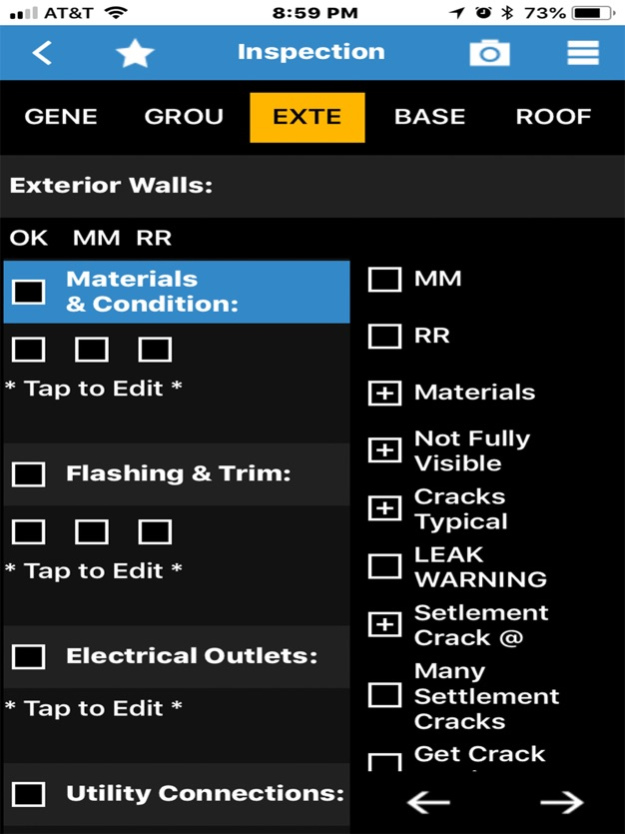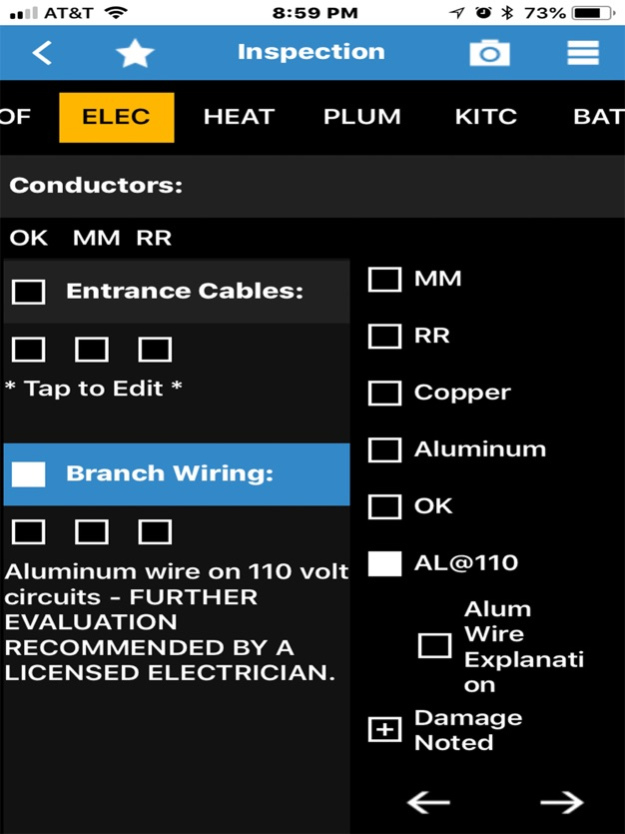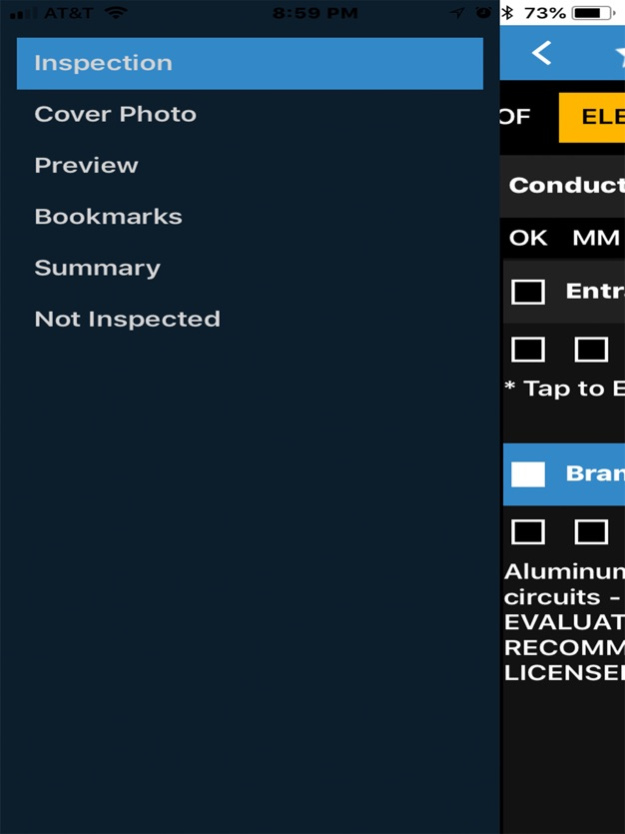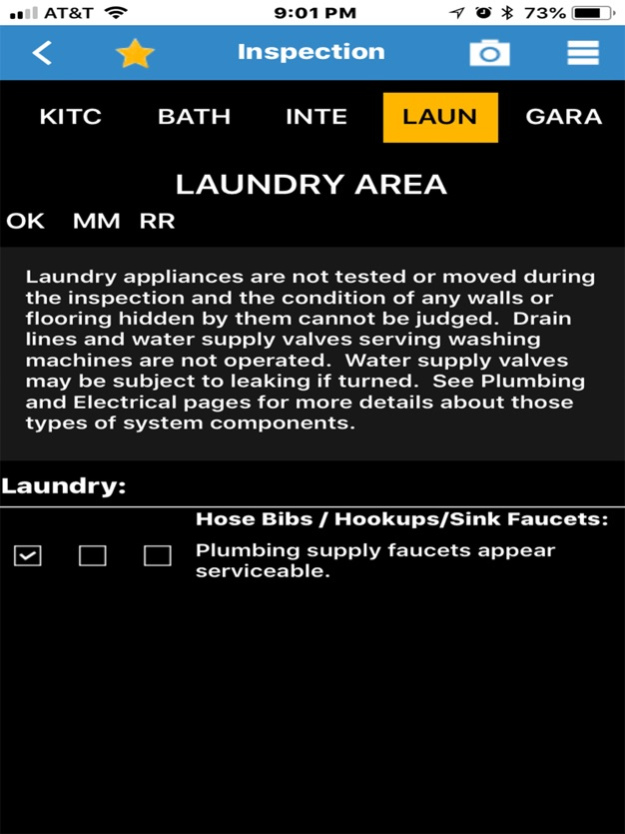3D Mobile Inspector 1.8.7
Continue to app
Free Version
Publisher Description
3D Mobile Inspector software integrates with the 3D Inspection System desktop software for use on your phone or tablet. 3D Inspection System inspection software provides the most powerful and easy to use inspection software available for home and real estate inspection, marine survey, pest or WDO inspections, environmental or mold reporting, 4-point insurance inspections, and other industries. Both 3D Mobile Inspector and regular 3D Inspection System software work for these kinds of inspections. With 3D Mobile Inspector software, quickly collect home and building or boat survey inspection data and photos in the filed on your phone or tablet, and then wirelessly send it back to the office to produce state-of-the-art inspection reports for online delivery to your clients. Phones and tablets are both supported with no additional licensing to use 3D Mobile Inspector on more than one phone or tablet for additional home or marine survey inspectors.
3D Inspection System 3D Mobile Inspector software features:
- Efficient data collection, with EASY to use scrolling inspection report sections.
- Tap to report sections with finger-friendly touch interface.
- See report comments immediately build into paragraphs as selected. No annoying pop-ups to view or select comments.
- Open the menu drawer to take a cover photo, preview the report, preview summaries, preview bookmarks, and preview Not-Inspected items.
- Capture photos directly into your 3D Mobile Inspector from the device camera by tapping the camera icon or select an image from the gallery by holding down the camera icon. No set limit to the number of photos you may include for any area or a narrative inspection report. Photos in copied fields may be printed neatly together in a row for the final report.
- Complete customization of your inspection content. Add or copy areas for repeated components by tapping and holding down on a Heading or Subheading.
- Unused items automatically omit without any extra effort.
- Virtual inspection report preview. Preview the entire report, summaries, bookmarks, and not inspected items. Tap images within preview to expand them for larger viewing. Tap a Heading or Subheading within a preview to navigate to that part of the actual report for easy editing.
- Inspection status tracking and display of inspection scheduled information makes it easy to manage inspectors.
- Produce stunning end-user inspection reports from your collected data.
Anyone may install the 3D Mobile Inspector collection app to demo it with example Residential Checkstyle forms. Using 3D Mobile Inspector with your personal Cloud3D account is needed to access reports created using your own custom forms and send them to and from your computer. 3D Mobile Inspector is developed and supported by 3D Inspection Systems, Inc., the industry leader in the home inspection and marine surveying industries for over 30 years. Visit us at www.3dinspection.com
Feb 5, 2019
Version 1.8.7
Merged PR 30: Added Setting for turning off vibration on tap
About 3D Mobile Inspector
3D Mobile Inspector is a free app for iOS published in the Office Suites & Tools list of apps, part of Business.
The company that develops 3D Mobile Inspector is 3D Inspection Systems, Inc.. The latest version released by its developer is 1.8.7.
To install 3D Mobile Inspector on your iOS device, just click the green Continue To App button above to start the installation process. The app is listed on our website since 2019-02-05 and was downloaded 7 times. We have already checked if the download link is safe, however for your own protection we recommend that you scan the downloaded app with your antivirus. Your antivirus may detect the 3D Mobile Inspector as malware if the download link is broken.
How to install 3D Mobile Inspector on your iOS device:
- Click on the Continue To App button on our website. This will redirect you to the App Store.
- Once the 3D Mobile Inspector is shown in the iTunes listing of your iOS device, you can start its download and installation. Tap on the GET button to the right of the app to start downloading it.
- If you are not logged-in the iOS appstore app, you'll be prompted for your your Apple ID and/or password.
- After 3D Mobile Inspector is downloaded, you'll see an INSTALL button to the right. Tap on it to start the actual installation of the iOS app.
- Once installation is finished you can tap on the OPEN button to start it. Its icon will also be added to your device home screen.